- Question #1: How much have you spent to earn your miles/points hoard?
- Question #2: How many miles did your last mileage redemption cost you?
I’d bet more of you can answer Question #2 than can answer Question #1–however Question #1 is the more important question you should know the answer to.
Why is it so important to know what you spent on miles, Aren’t Miles “Free”?
I’ll answer first the “aren’t miles free” part of the question. No. Miles are for the most part not free. I’ll walk that back a bit–some Miles are free. Occasionally the stars align and a deal comes along where you can make money and miles. Or a windfall of points come from a new Credit Card Sign-up bonus. But for the most part miles are earned one of two ways: By Flying, or by spending.
I’ll be focusing mostly on Miles earned by spending. Milenomics generates miles on the ground. I like to call the time spent earning on the ground a Milenomics Mileage Run (MMR). A typical mileage run is where you buy a very cheap ticket (or 4, back to back to back to back) and fly the flight earning miles along the way. Those miles are usually earned to keep elite status. A Milenomics Mileage Run (MMR for short), is when you earn miles on the ground.
The most common MMR is usually done at a drugstore. I’m not going to use this blog to spell out the basics of drugstore paper and plastics. If you’re not already doing them there are plenty of great blogs out there teaching you the basics of how to do them. I personally really enjoy the frequent miler’s blog for this, if you’re not already reading it, please do.
Back to our MMRs. I’ve shared a spreadsheet I use. Click here to view it, and feel free to save a copy.
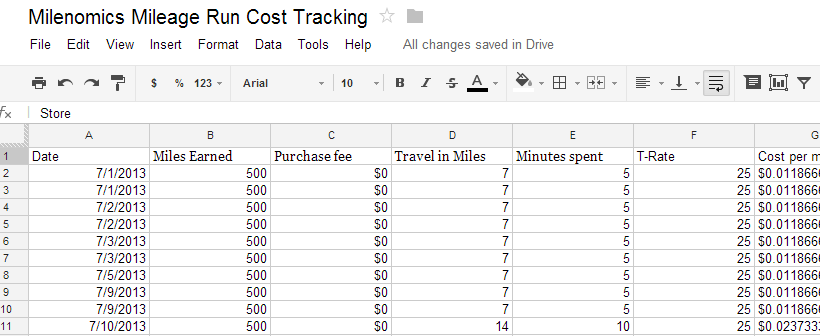
Take a moment to look the spreadsheet over. There are 6 tabs along the bottom, one for AA, one for UA, one for DL and one for US. I also have tabs for the MR and UR programs. I actually keep my spreadsheet on my google drive so that when I’m at the store I can log the purchase. Waiting to get to work or get home is fine, as long as you remember to log all purchases then.
When you’re out on a MMR remember two pieces of nonstandard information.
- 1. Miles driven (out of your way)
- 2. Time spent.
Miles driven are the miles out of your way you drove to reach your destination. For example, I drive to a Wal-Mart that is 18 miles from me, round trip. But I go there when I’m going to the bank, which is 4 miles from me. 18-4=14 miles. I divide 14 by however many items I buy as a part of that trip. I also assume $.55 per mile in my costs.
Time spent is how much time you spent on the purchases you make on a MMR. The T-Rate is the amount you value your time per hour. If you haven’t read about a T-Rate, and started working towards yours, you should read about it now. You will need to modify this amount for your personal spreadsheet.
Why Log everything?
Logging your purchases has some great benefits: First–you have a record of your purchases should anything get messed up. Consider misplacing a $500 gift card–you could literally wipe out your entire profit for a few months with something like that.
Secondly, it allows you to eliminate inefficiencies. Maybe you notice that the bulk of your costs is coming from miles driven. Look for a way to create a circle route, or put two MMRs together into one. Maybe you, like me, have incidents which have caused you to be stuck at a store for extended periods of time. Look at the Delta tab–you can see four items where I got stuck for 15 minutes each. Assuming my T-Rate of $25/hr, I paid $.008 Per mile for those 4,000 Delta Miles. Most people would value a Delta Mile at $.01, so most of my profit was eaten up by that 1 hour delay.
I also track store names as well as codes or item numbers that are included in the items I purchase, just in case things go wrong. I’ve removed those from this sample sheet. If you’d like to use it, just save a copy to your computer or your Google Drive. This spreadsheet was born out of necessity. As I’ve started to earn hundreds of thousands of miles, I needed a place to keep it all straight. My head is only so big you know. 😉
Tomorrow I’ll talk about how to use the data you log in this sheet when you book award tickets.
If you need help with the spreadsheet, feel free to message me on Twitter, @Milenomics. And watch for tomorrow’s blog post which will explain things even more.


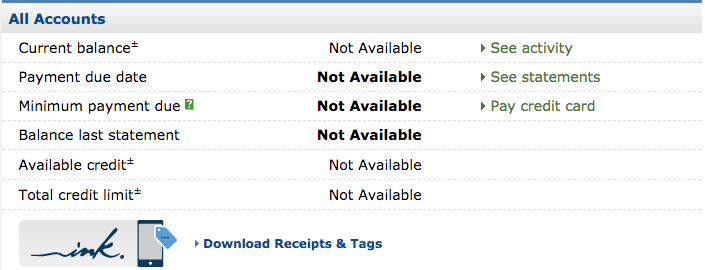
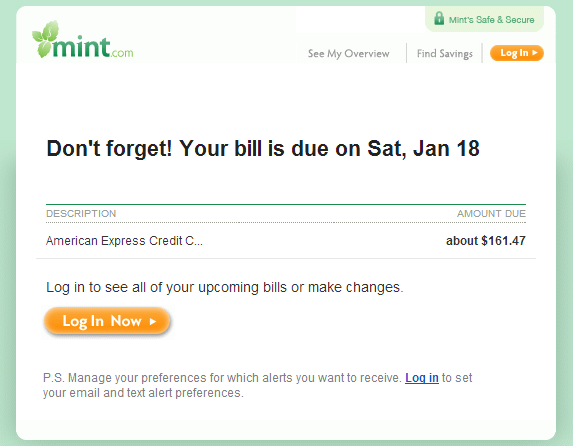

Also consider the tradeoff between time+gas+money and the rate at which you can turnover. You can cheapen many miles considerably doing everything but the last step online, but you end up spending extra time waiting for stuff to arrive in the mail. Doing as much as possible in person will be 2 to 4 times more expensive per mile or point, but you can earn at least twice as many points per month with a given stake.