
Note: ICYMI, I’m giving away a quad band world phone. Enter once per day through Friday for a chance to win. A common theme in most of the entry comments in the world phone giveaway has been staying connected. Today’s post has tips and tricks for staying connected with or without a world phone.
Today’s post is more tech related than my usual writing. I wanted to keep this information separate from the contest so I can respond to replies without tainting the giveaway. I’ll get to making free calls overseas a little later in the post–but I first want to step into different options for you to stay connected back home.
No Phone Needed–Free Voice Mail and Texts
When I travel I’m most like Becky from the girl and the globe, I don’t really enjoy being reachable while on vacation. For the most part I just want to make sure I can keep track of what’s going on, and can receive messages (In Case of Emergency) while overseas.
Most of today’s tips rely on a Google voice phone number. Sign up for a free Google voice number here. If you don’t already have one I highly recommend it. Not only does Google Voice keep all your voice mail online (and searchable) it also does a decent terrible job at transcribing your voice mail into texts, so you can check it without listening to the messages.
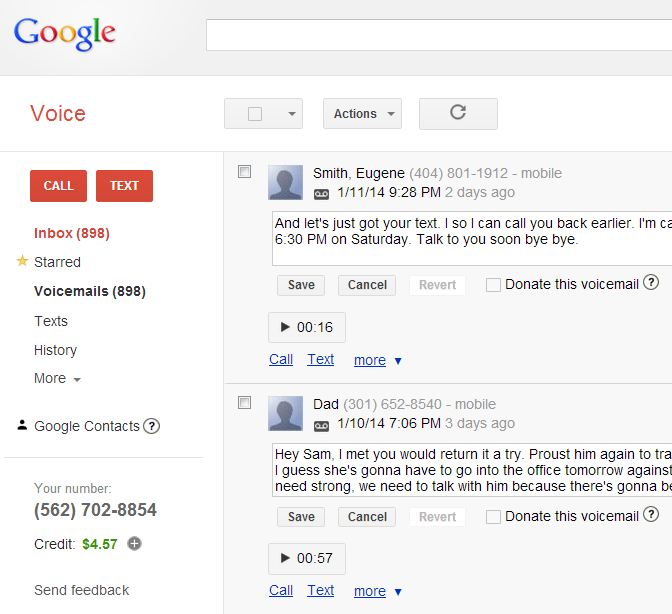
If your US cellphone provider supports it, you can switch your voice mail to Google Voice. What this means is that whenever you receive a voice mail message you’ll be able to log in and check it from any computer. If your provider doesn’t support google voicemail then you could change your outgoing message before you leave to let callers know to leave a message on your google voice number in case of emergency.
This tip doesn’t even require you to bring a phone with you–you can log into your google voice account from a computer and keep track of important messages from there. You can also send text messages from any browser, and can take down numbers and call them back from your overseas phone later. Texting can be better than calling, especially when time zones make it hard to sync up schedules.
What you can’t do: Text from your home cellphone number, receive texts sent to your home, non google-voice cellphone number. An advanced way to get all texts would be to port your current cell number to google voice, but that would also cancel your current cell phone plan. If you were moving overseas I might suggest you do that.
Phone Calls Over Wi-Fi (Free and For Pay)
Skype is the most popular option in this space, but I will discuss another option later in the post. You can buy Skype out credits to use Skype over Wi-Fi. You can also make Skype-Skype calls for free just like you do at home. Video calls over Wi-Fi are also possible with Skype. For some this alone will be good enough. If you think you’ll be using Skype over Wi-Fi pretty heavily a monthly world flat rate package may be good enough for you. Be sure to compare to the google voice/talkatone option listed below–for calls to the US and Canada that is a 100% free option. To make internet calls in a professional capacity as an employee of a business that requires you to take and make calls, your business may wish to make use of something like a hosted pbx cloud VoIP.
Putting $5-$10 in Skype credit in your account before you leave could be useful if you know you’ll have low latency Wi-Fi wherever you’re staying. Calls are clear–but there is a slight delay, caused by having to route the call internationally over the internet. There are also monthly unlimited plans, and buckets of minutes you can buy for specific countries to save even more. Having even a few dollars of Skype credit alone can help when you need to make local calls in the country you’re in.

Skype is also free to call toll free numbers. Bring important airline numbers with you, and use skype to call them over Wi-Fi for free. When your flights change or if you have an issue this could someday get you out of a jam.
Update: Reader Kat from Will Run For Miles mentions using magicjack software (available for iphone and android) over Wi-Fi for free calls.
Google Chat for Totally Free Incoming and Outgoing Calls to US/Canada
Google Chat has had a feature for a few years now that allows a properly configured browser to make calls to US numbers for free. Often used to find your phone by calling it from your laptop, this feature is far more powerful when combined with a smartphone.
Coupled with an app like talkatone, google chat’s ability to make phone calls over chat unlocks a smartphone to be able to call or text any US or Canadian number for free over wi-fi. You need to install the app, and then do a small amount of setup. I suggest you do this setup before you leave, and test the app over wi-fi at home so you can iron out any issues. When correctly set up you turn on the talkatone app all incoming calls to your Google voice number ring over Wi-Fi. Your incoming calls are a local US number, so there’s no cost to anyone calling you on this service. Skype will charge you for an incoming number, and per minute, so for calls to and from the US and Canada Google Chat & Talkatone win hands down. (Update: talkatone and grooveIP look to be ending Google Voice support May 15, 2014 However the Google Hangouts app for iphone now supports pure Wi-Fi calls over Google Voice, and Android support for Wi-Fi calls is supposed to be close behind).
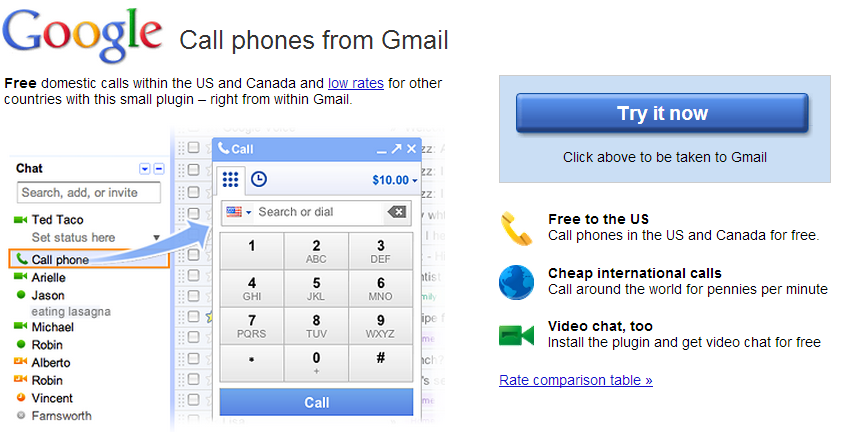
Load $10 into your Google Voice account before you leave and you could use it during your trip even if your smartphone isn’t a world phone. For an emergency this is probably the cheapest way to make one or two phone calls–but is no replacement for a real phone and SIM card (more on this later). Incoming calls will work when you’re connected to Wi-Fi, and are free to both you and the U.S. Caller. Skype has a similar feature called an “online number” but charge for this feature.
Fast Internet Speed isn’t as important as latency–I’ve had very good results using this setup at hotels and airport lounges to call home and to receive calls. In other countries with similarly fast internet you could use this service to make all your calls when you’re around Wi-Fi. You can even use the google voice credit to make paid calls to international countries. If you just want to call hotels, tour companies and such and have access to Wi-Fi while abroad you could use this solution and a few dollars’ worth of credit to make and receive all your calls.
Potential negative while overseas: Callers will see your US Google voice number when you call, and you’ll pay by the minute based on these google voice rates which are sometimes
Update 2: Two readers, Hutch and Joe-SC1 mentioned using GrooveIP lite instead of Talkatone. Unfortunately for both GrooveIP and Talkatone it looks like both of these services will be no longer allowed to work with Google Voice after May 15, 2014.
Prepaid SIM, Cheap, and Local
A prepaid SIM, and a world phone like the ones I discussed in the world phone giveaway post is the best way to have coverage wherever you go. Wi-Fi in a hotel is great, but with a SIM in a world phone you’ll have coverage everywhere; the mall, shopping, eating, on a boat, small islands, on the top of a mountain…the list goes on and on.
A simple text message “please pick us up where you dropped us off” can be done for pennies in almost all countries. Phone calls to friends, hotels, and car services can be useful as well. You can also call any number around the world with a prepaid SIM, but will be subject to rates set by the SIM card company. Most countries have very reasonable prepaid plans, but you’ll want to do your research before you leave.
I really enjoyed reading the entries in the phone giveaway; lots of examples where having a phone with a SIM card and a local number could make all the difference in the world.
The biggest negative of a local SIM card is that people back home need to pay (sometimes high amounts per minute) to call you. You can use the rest of the tips in this post to get around that issue, but it is important to note.
Using Google Voice and a SIM Card Together
This one is great if the rates to call home are high in the country you’re visiting, but the rates to call the country are low. It is also great to make calls from a phone with a SIM Card that is nearly out of credit. This only works if the country you’re in allows free incoming calls (caller pays).
To use this trick you’ll want to add a few important numbers to your Google Voice before you leave for your trip. Maybe your work phone, your parents, loved ones, etc. The process to do so is to add the number, and then Google calls to “verify and add” the number to your Google voice. Once verified the number is stored in your Settings for Google Voice.
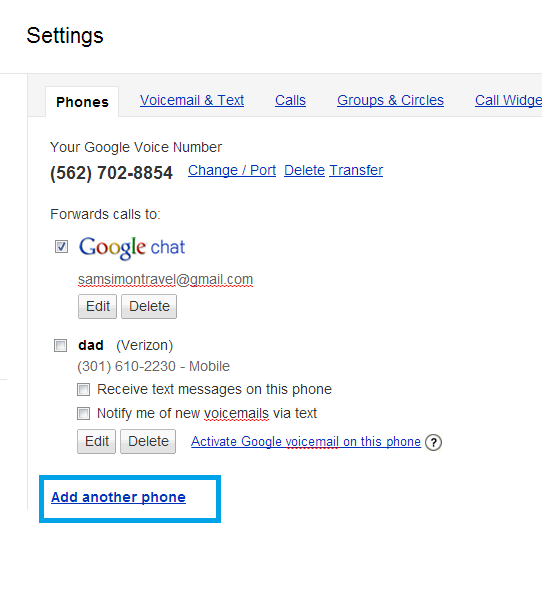
Be Sure to turn off call forwarding to that number, so when people call your Google voice number those phones don’t ring. When you’re overseas, log in from a computer, or a smartphone over Wi-Fi, and then initiate a call to your international cell phone number from one of these numbers. For example, if your number was +6614204452, you’d log in and actually call yourself, like this:
What will actually happen is google will call “Dad” or whatever number you have set to make the call with, and then will call +6614204452. The call will cost the current google voice rate:
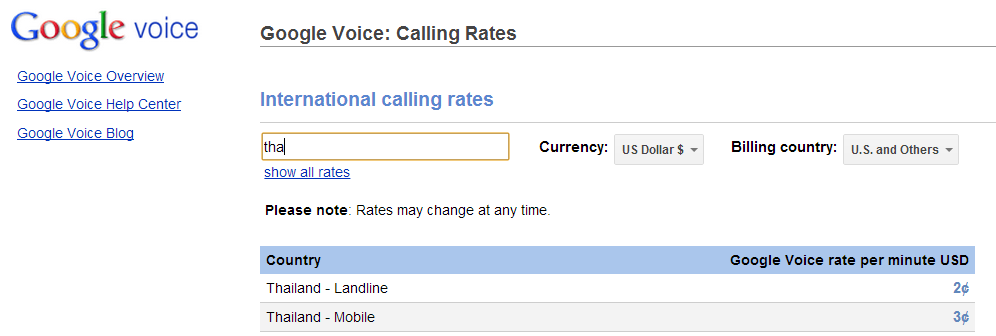
This might be lower than the price your prepaid SIM charges you to call home. Even if it is more, you can make this call knowing you’re using zero of your prepaid minutes. I use this trick when I think I’m going to have a long conversation, and buying more minutes isn’t practical or means a trip into town. You could also instruct your parent/whoever to call using this technique if they ever need to reach you. To do so they’ll have to be able to log into your Google Voice account–but it saves them from paying for an international call.
The above only works for phones you can register with google voice–and a phone can only be registered with one google voice account at a time. For me it is an easy way to call my dad no matter where I am, and without using any SIM card minutes. The call needs to be initiated via the web, but once that is done the call is actually handed off from the US to the local cell tower, not over Wi-Fi, so you can walk around, take a car ride.
As always share your tips and tricks for staying connected here in this thread. I’ll be able to comment, so if you have a question feel free to ask here. Make sure you enter to win the Quad Band Samsung A157V by leaving one comment a day between now and Friday.
Everything below this line is Automatically inserted into this post and is not necessarily endorsed by Milenomics:


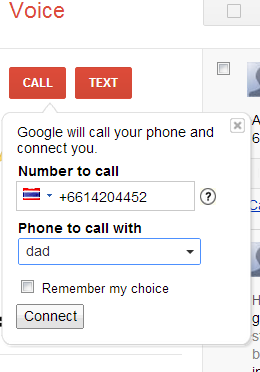

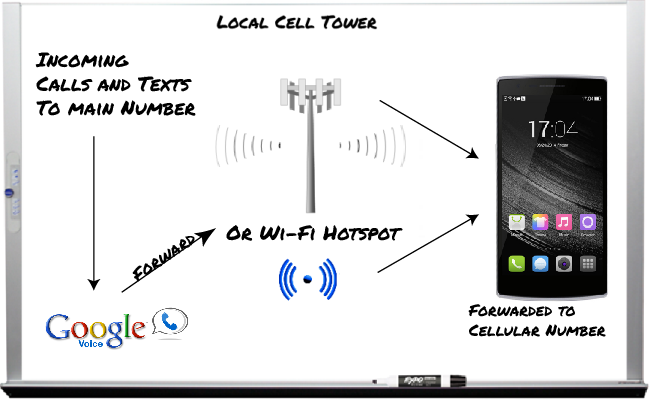
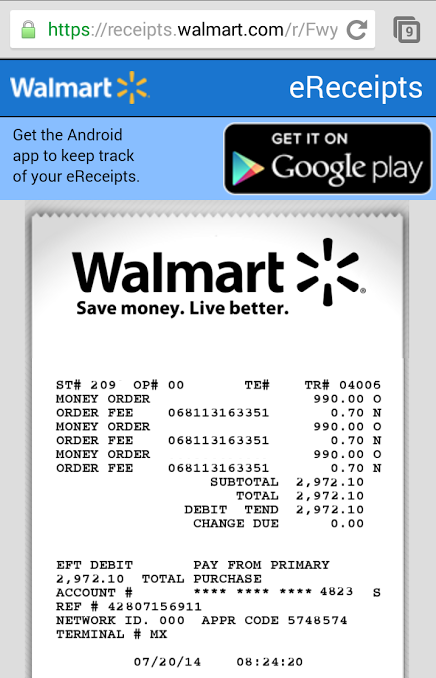
I like MagicJack
https://itunes.apple.com/us/app/free-calls-with-magicjack/id463926997?mt=8
I’ve had a Google Voice # for years and I’ve never used it. This might motivate me to give it a go.
If you have an android phone, and download google voice app, and then set it to make calls (it can be set to make every call, or selectable for each call), then you can make voip calls from your smartphone directly, not just your computer. I did this recently and it worked fine. Calls will appear as if from the US, so calls TO the US should be entered without international code.
Gary: I’m fairly certain that these calls are not going over VOIP. When you set your phone to use google voice for all calls what is happening is your outgoing call request is sent over the internet, and google calls you back over the cell network to connect your call. You’ll need cell service for this to work. A quick test of this can be done by putting your phone in airplane mode (turning off the phone antenna), turning on wi-fi and trying to make a call using google voice. The call will fail because there is no way for the incoming call from google to connect.
This used to be true for google voice but it is now true VOIP. I made calls in airplane mode when i was only connected to wifi on my recent trip overseas
JH811: I stand corrected–looks like iphone support for pure VOIP is live right now, and android support to come as soon as possible. Updated the post with that info, thanks for the correction.
I use GrooveIp lite. It enables you to call out using googlevoice over ip
Great info which I will revisit next time I leave the country. This might be a good post to periodically reprise as new technology offers even more options. Thanks.
BTW, if you expect to be in a place a long time – we were in Israel four months for a sabbatical – it pays to check a few networks before picking one. For example, nearly all my relatives there use Orange and since calls are free within network, we saved a bunch by opting for Orange SIM cards.
Hmm, I ought to repost this tomorrow on the other post, to enter the contest then, but I’ll mention it here as it just occurred to me!
Elaine, Two great replies for your entries to the contest. Also a good one here as well; picking the right provider is super important, your comment reminds us of that. When you don’t know which provider to use I find that asking a worker at your hotel for the lowdown is a good tip too.
Unfortunately the Google voice + talkatone/grooveIP solution outlined in the post will stop working as of May 15, 2014 (updated the post to say so.) As with anything, tech changes fast. Looks like Google Hangouts will be the new solution–and is already working for iphones. Tech posts are hard to stay on top of, I don’t’ know if I can keep this post up to date, I’ve already put 3 updates in one day! 😛
I’ve used Skype for years … it costs pennies a minute to call anywhere in the world with wifi. I’ve picked up a few buy $10 get $20 worth of Skype minutes via Groupon too so I’m paying half the amount. This year we will be in Europe a lot, so I was going to unlock an old iphone and try to put a world sim card in it so I have better access to data (Google maps are priceless) and cheaper txt. Would love an actual world phone though. Cheers!
Don’t forget tmobile’s new international free data & 20 cents/min calls for sake of convenience-& tricks for even less
Using T-Mobile wi-fi calling, you can call from your phone to any US number for free. I believe you can also text free using wi-fi to/from a US number.
Mark: this is a great tip–and one I completely forgot about. I’m not with T-Mobile but they seem to be very traveler friendly.
colorless green ideas sleep furiously. buffalo buffalo buffalo buffalo buffalo buffalo buffalo buffalo
Love the tip about calling your overseas phone number to call dad. I have “Enjoy Prepaid” with which you call a local number to get great rates to call back home or overseas. The google thing is a great alternate, but I’ll have to have more than $.05 in my google voice account I guess. Waiting to see how the google hangouts thing shakes out first.
Thanks for all the tips. The utility of these different apps/programs of course depends on your needs. In terms of keeping it as simple as possible, I’ve come to depend on 2 methods to stay connected when traveling:
1. A regular phone with local SIM so I don’t have to depend on wi-fi for communicating with local people or family members traveling with me, and.
2. My US iPhone to communicate with family members in the US over wi-fi using iMessage or email, or WhatsApp. Btw, WhatsApp enables you to text for free over wi-fi to anyone in/outside the country your in, and across platforms (iOS, Android). I recommend it.
grrljock: I agree, your personal needs really do dictate which apps/programs you use. I’ve gotten by on trips without anything, and other times have needed to be uber-connected and reachable. Good tips about WhatsApp and iMessage over wi-fi. I’m not an iPhone user so I neglect those tips for the 80% of the world that uses one.
A global roaming sim like Piranha Mobile comes in handy if you’ll only need a bit of usage. Piranha’s call offload also lets you program a call back similar to your google voice method, without having to authenticate the numbers before hand. Handy if you’re calling an airline. It also includes VOIP functionality tied to the same prepaid bucket as phone/sms/data usage. I use Groundwire with it.
I’ll probably use a roaming sim a bit more if I booked AirBnB places to provide some convenience & confidence for the hosts.
More advanced tricks with call offloading:
http://travel.dubfire.net/2014/01/staying-connected-by-phone-when-you.html
I kept our old quad band T-Mobile sliders when we got our smartphones to use in China. 200 minute prepaid plans with a number cost less than $30 in some cities there. I wonder if you can rig Google voice to forward calls to a Chinese cell phone.