A few weeks ago I made a booking for a rental car with CapitalOne Travel, documenting the process in a blog post. Today I’m following up on that rental because things have changed.
Autoslash.com, Rental Agencies’ Worst Friend
If you’re not familiar with Autoslash.com I’ll quickly give you an overview of it. You used to be able to book car rentals directly on their site, and they’d search using all available offer codes and let you book using these publicly available codes. After booking if the price dropped, Autoslash continued searching and would email you to let you know about the price drop.
They had a bit of a falling out with most major rental car agencies over this business model. What remains are all the best parts of the price slashing service, but without the direct booking that you used to be able to do. Now you have to do an Autoslash two step–booking elsewhere, and then loading the booking into Autoslash so they can monitor and see if price drop. If Autoslash does find a price drop you can then re-book through them for less. If it sounds confusing, it is–at least the first time you do it.
The Basics are that whenever you book a rental load the confirmation in autoslash–and let them do the rest. If prices drop they’ll email you. The longer ahead of time you book the better a shot you have of a price drop, but it doesn’t hurt to load even near in bookings, at least for the practice. I loaded my booking the day after I made it, and this morning received my first alert from Autoslash.
“Great” News Arrived This Morning
Autoslash emailed me to tell me that they had found a lower price–saving me a whopping $1.37 on my booking. The service is also savvy enough to see the level of car you booked, and mention that you can upgrade for less/equal as part of the new booking. In this case I was offered an upgrade to intermediate, and a savings of $1.37. Clicking the link takes me to a page that now has enterprise as an option to book with autoslash:

Now the upgrade is nice–but I don’t really need it, and saving $1.37 isn’t a big deal to me either. The good part about re-booking with autoslash–even with a small price drop is that Autoslash will then constantly re-book as prices continue to fall. Another thing I like about loading my rentals into Autoslash is that it tells me that the time is right to start over and reprice the rental with all agencies.
Unfortunately due to the disputes between Autoslash and rental companies I can’t do that search on Autoslash.com. Instead what I do is go back to where I booked the rental the first time, and see if it can beat Autoslash’s new price. In this case I’m heading back to Capital One’s travel portal. Inputting the same search, and coming up with the following:
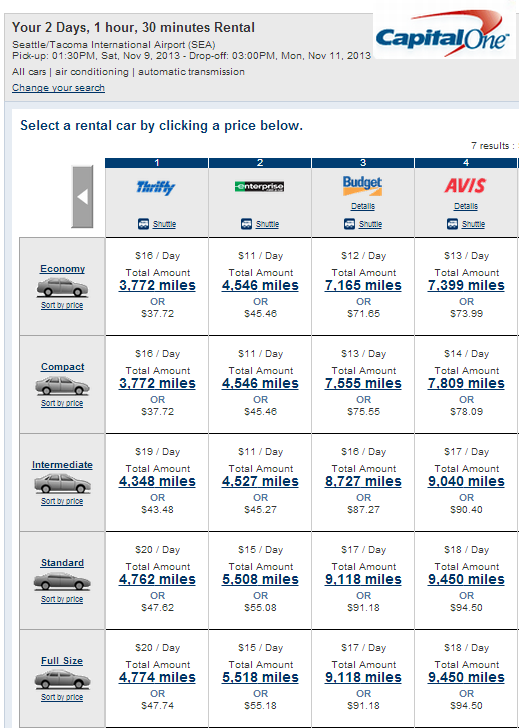
I’m switching to Thrifty for this rental. Saving $10 and bringing my total under $40. This process wouldn’t have been worth my time if I had to randomly check every few days–but with Autoslash letting me know prices have dropped I can strategically wait for that email and rebook after receiving it. Unfortunately for Autoslash they’re just not allowed to show enough rental companies–and I’m not loyal enough to one company to value sticking with Enterprise over paying less (or possibly triple upgrading my own booking, in a very BYOE move).
Update (10/30) Autoslash has won–I just got an email that they were able to again cut the rental to $29.42 for the 2+ days. I cannot match this price elsewhere. I’ll keep updating here with what the eventual outcome of this is. But believe me–Autoslash is a travel tool you need to be using.
I’m really pulling for Autoslash to make it through their recent issues with the rental agencies. I’ve had it work for me in the past–saving me $40 on a $120 rental earlier this year. That said–Keep an eye on them, they claim to have something in the works.
Note: Capital One allows you 1-change or cancellation per rental. Because of this is is never advantageous to change the rental. Doing so means you’re now booked as a non-cancellable rate. Instead make a new booking, and then cancel the old one–allowing you to make changes again, or cancel should you need to.
P.S. Special thanks to Stacey @VeryGoodPoints for her hard work in switching the blog to this new theme, and making the change during the weekend. I really appreciate all your hard work Stacey.

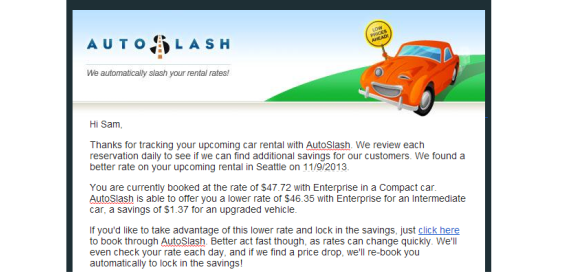
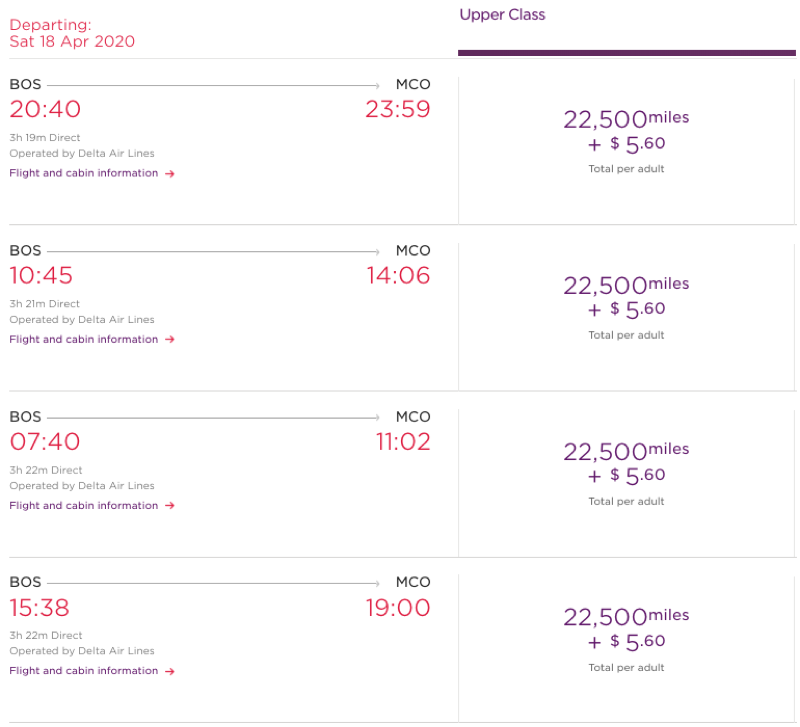
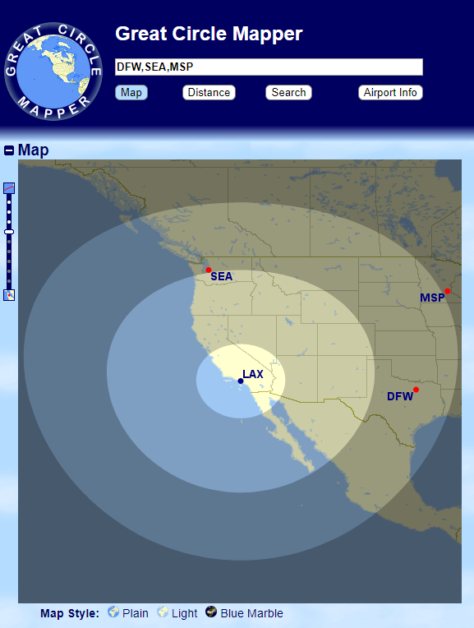
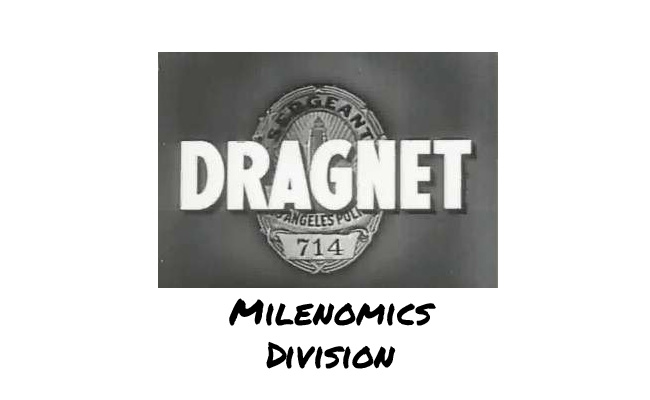
The new design looks so much better now! And Autoslash is awesome too