Today we’re going back to the basics, and reviewing how to search for award tickets. I’ll be highlighing AA with this post and showing two ways to search for award flights while specifically excluding carriers you don’t want to fly on. In today’s example we’ll go with one of the toughest AA awards out there; A round trip flight to London from a Mid Size US City.
Purposesful Bookings
The most difficult part of all award bookings is honing in on an award that balances your dates, your preferred flights and your destinations. It is nearly impossible to have your ideal choices when it comes to award flights. You’ll need flexiblity in either your dates, your destination or your class of travel/carriers. Today we’ll focus on just one angle of this–preferred flights. There’s a huge difference between using your miles and your miles using you. We’ll review the difference and then step into how to avoid being used.
Are Your Miles Using You…
The ultimate example of your miles using you has to be an award flight to Europe on BA Metal.
We’ve discussed that all mile bookings have two components, miles and cash. Lets assume you want to go to London, and want to use your AA miles to do so. Doing a standard search, DTW-LHR on AA.com returns plenty of options, nearly every single day of the month.
Unforunatly these options nearly all include British Airways flights, causing a $700+ cash payment in addition to 50,000 miles:
Compare this to a paid ticket on similar dates, and you’re not saving much:
There are no statistics on how many flights are redeemed in this way–but I would argue that people do book these crazy flights. I could see someone calling AA, and pay ing the crazy $700 (plus $75 phone booking fee!) without knowing any better.
In the above example your miles are using you; you’re saving just $323 while using your 50,000 miles. That’s less than $.006 per mile. In addition you’re stuck with less than ideal routings. You miles are keeping you on the ground for 4+ hours in each direction, versus short 1:29 and 2:00 connections on the paid ticket.
These long layovers eat up whatever remains of the $300 in savings, and at the end of the day you would have been better off simply buying the paid ticket and using your AA miles for anything else–possibly even magazine subscriptions.
Or Are You Using your Miles?
Keeping in mind that we want to minimize costs, both in Dollars and time we therefore want to restrict our flights to those which have no excessive fees. That means avoiding British Airways whenever possible when booking with AA miles. To do so we’ll do one of two things, search for only routes with no BA flights, or exclude BA from our results.
We’ve covered routes multiple times here on Milenomics, and using these segment by segment techniques, along with a paper and pen would be a way to avoid BA flights. Searching one flight segment at a time and piecing together your award by hand would also guarantee you see all possible options.
Restricting results to exclude a carrier is much easier, and I wanted to go over it here on Milenomics for those of you who don’t care to spend hours searching for an award. The negative of restrictive searching on aa.com is that you cannot see an entire month of options at once like you can with selective routes. You can see 2 weeks at a time, so to see an entire month you’d need to do 2 different searches (more on this later).
Restricive searches:
Plug the entire route, DTW-LHR into the AA booking engine, and include your optimum dates. There is a good likelihood these dates won’t work, so be ready with alternatives.
On the first screen that displays don’t bother looking at the calendar–it won’t help us here. Instead click ‘continue’ and move onto the next page:
Here you’ll be presented with options on your ideal dates. On the left of the flights you’ll see check boxes for each airline, and airport. Here you’ll want to uncheck British Airways:
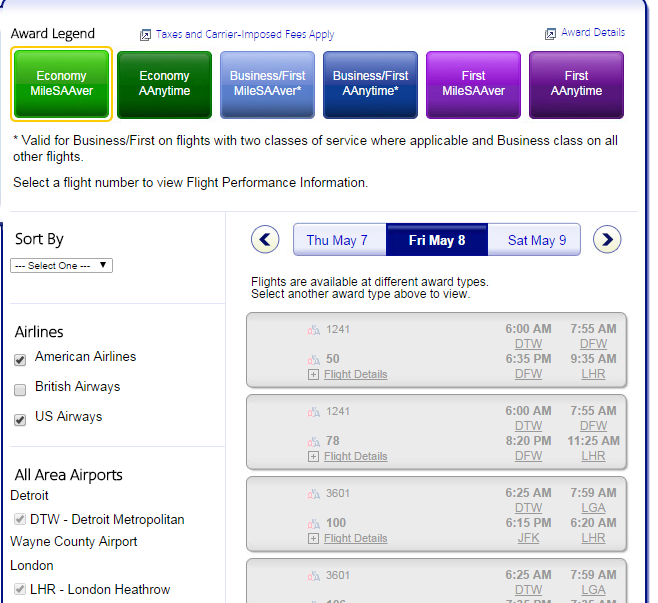
Unfortunately doing so now grays out all options on May 8th. This is because all options on May 8th include BA flights and those would incur the $700+ fees we’re looking to avoid. From here you’ll use the blue date buttons to search one day at a time. Start by clicking on May 9 and you’ll see the flight options [if any] on that day which exclude BA flights:
Again, no results. Next, step back to May 7th, or click the right arrow to go forward another day to May 10th, depending on your flexibility. Keep going day by day until you find an option. Fortunately May 7th has a valid flight:
Not totally ideal since you’re looking at an early morning flight from DTW and then a 12 hour layover in PHL, but you’re not on BA metal. For this example we’ll stick with this flight. You may want to continue going day by day and see what other options were available.
For the return the process is the same, Click on the return flight panel, and then uncheck “British Airways” in the Airlines section. Again, doing so will likely eliminate all possible flights.
We want to use the date buttons above the results and move forward/backward one day at a time until you find a valid result. Luckily we only have to go one day to find the following flight: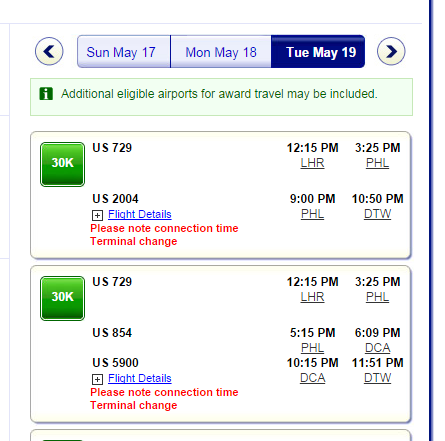
Better than the outgoing, with a shorter layover and a nice 12pm flight time from LHR. Selecting these two flights shows us our new total price:
We’ve cut $500 in fees from this booking, and are now looking at $222.60 for our taxes and fees. This amount could be reduced further if we chose to fly home from an airport other than LHR. That isn’t always possible, and if you’re not wanting to trounce all over the Continent then the money saved isn’t going to be worth it. Just as an example I’ve routed us home from CDG, to show even lower fees:
I wouldn’t actually travel to CDG just to avoid the additional $100. But if you’re considering it, and dates and flights work for you then the extra $100 you save could at least pay for transportation to CDG.
Limitations to this Technique: You can only move one week forward or back with this technique, so you can cover a maximum of 15 days. If you reach the end of that 7 days on either side of your preferred date you’ll want to go back and do a new search two weeks earlier or later to cover another full 15 days.
Limiting Connections Can Help Advanced Searches as well
Earlier in this post I mentioned that searching segment by segment is a good way to limit the options. I almost always do segment by segment searches when I’m looking for a complex award. Indeed the above search could have been done as JFK/DCA/PHL/CLT/DFW/ORD-LHR to show even fewer options. When doing a more direct search it still makes sense to reduce the number of carriers, as a RDU-LHR search could very well route you to a US hub and then over the Atlantic on British Airways Metal.
A way to do this when searching more direct routes on AA.com is to use the “non-stop flights only” option. Using this option, along with a search between two city pairs will show you only flights operated nonstop between those two cities. Select only cities which the carrier you want to fly on has a nonstop and you’ll guarantee the days you options have flights on your preferred carrier:
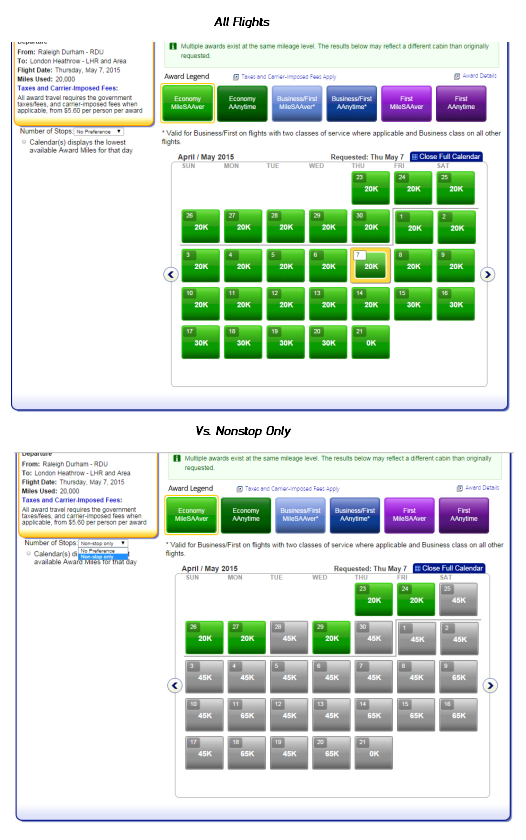
An example of this being April 29th above. Which indeed is flown only on AA. and avoids BA entirely:
This type of searching takes much longer than the above example DTW-LHR. This is because even though RDU-LHR is available there may not be a good way to get to RDU from wherever you live. You’ll waste time on searches for options that don’t work and may end up with the same flight options as above.
Book Now or Forever Hold Your Peace
Luckily AA still offers to hold award tickets for free. Use those holds to keep a workable option available while you research other more complicated routes. At the end of the day you’re better off booking a less ideal option sooner rather than waiting to see if something better opens up in the coming weeks/months. Find a good flight option, that works on your dates and book it.
Especially for flights 8+ months in the future you may spend hours and hours of time now searching every possible way to get to your destination in vain. This is because no matter how ideal your booking is a simple schedule change can throw a wrench into your plans. The longer out you book the more likely a schedule change is to occur. A schedule change can be a good thing, and allow you to book onto flights with no award seats available. I’m usually able to talk my way onto great flights, regardless of whether they have award space. I just takes the right phone agent. But that’s a story for another day. 😉
Happy Bookings,
-Sam

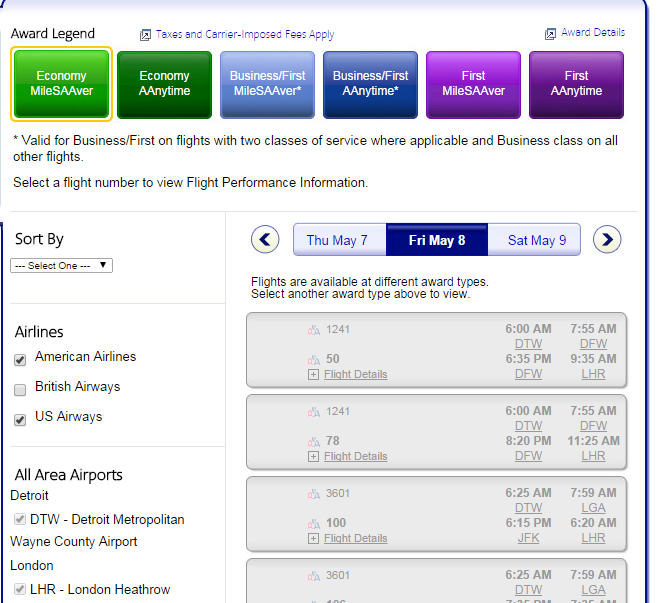
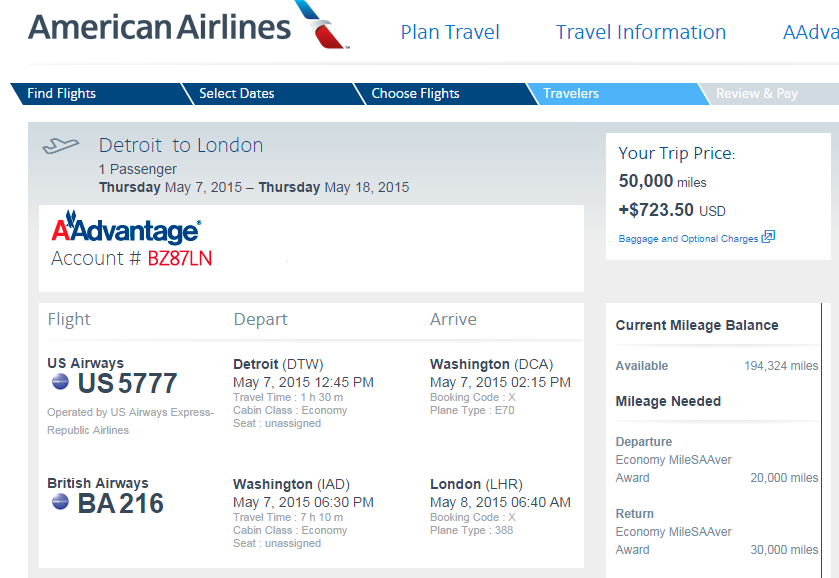

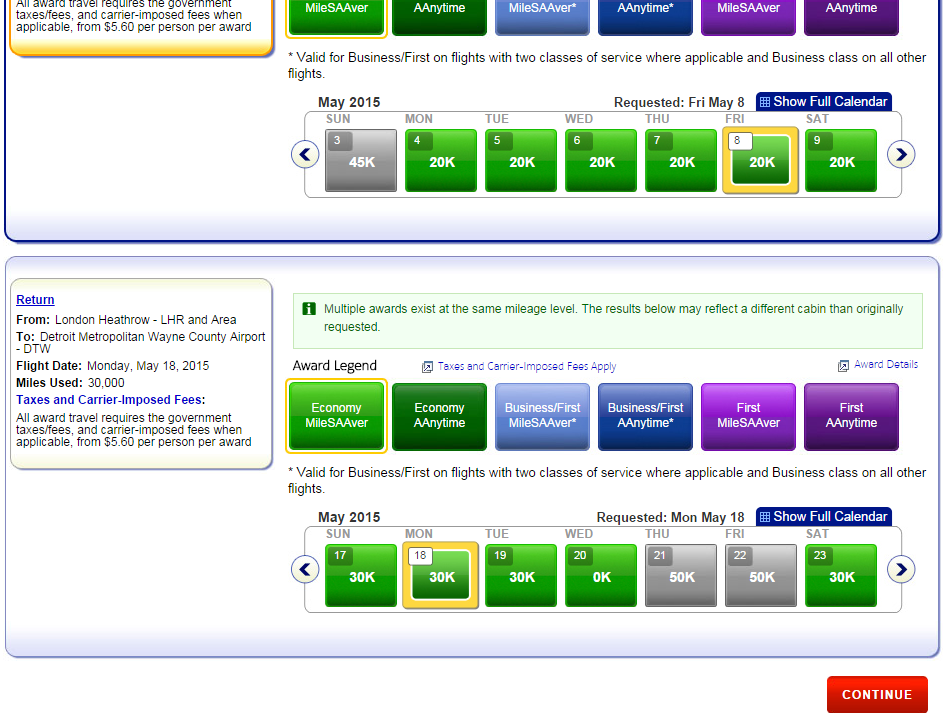
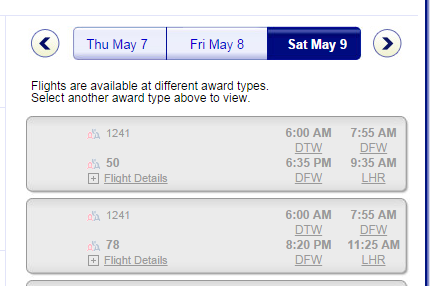

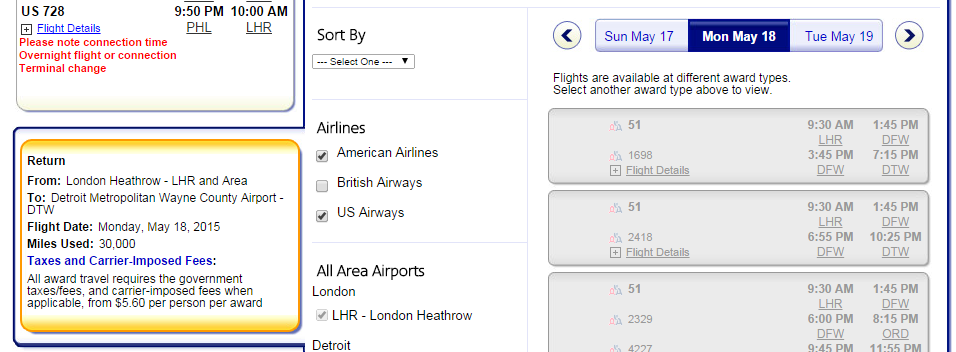
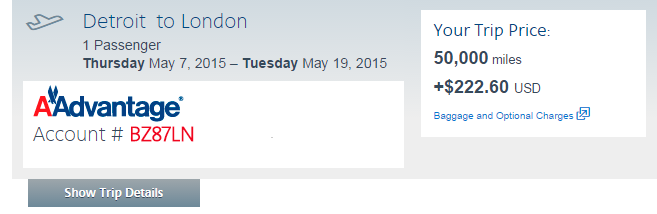
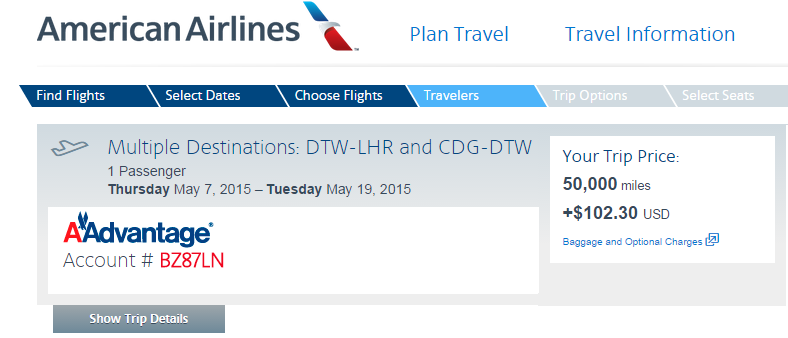
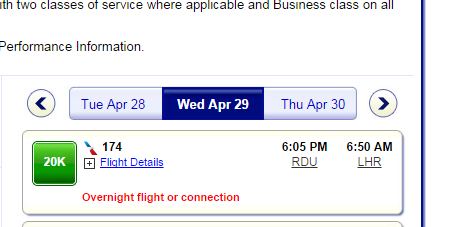
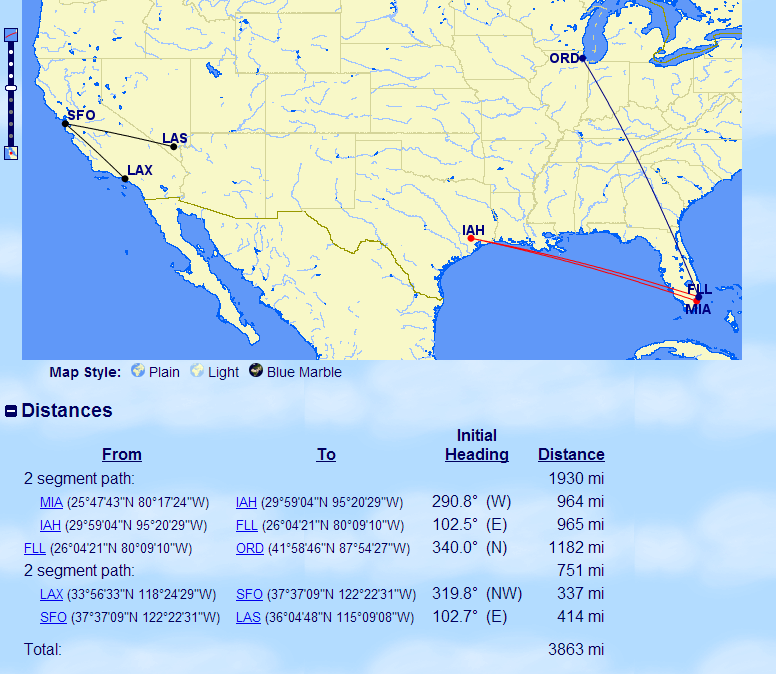

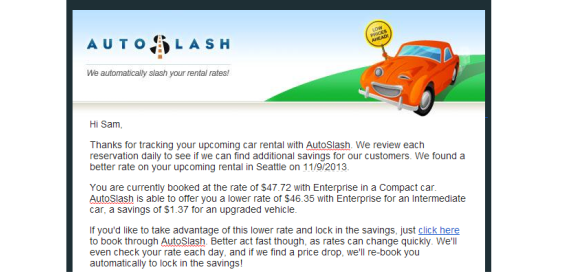
This oughtta help TBB out!
Nice post Sam. Unchecking BA is a great time saver.
You can’t search JL or Cathay or ethiad on AA. You can’t search JL on Qantas. Why isn’t there a host that blocks BA altogether?
Saianel: You bring up a very good point, aa.com is by no means a complete search engine. What annoys me as well is that those flights which can’t be booked online will then result in a phone booking fee with AA.
These types of issues are what turn a lot of people off to using their miles in the first place.