Larry on Milenomics Slack shared a heplful tip the other day that I’m passing along here with his permission. He showed how to link multiple Chase Business accounts with Personal accounts online so you can manage all of the credit cards/bank accounts/investment accounts associated with one SSN through a Business login.
The utility in this is being able to monitor transactions, statement closures, and make payments from a single login.
Linking accounts can be especially useful when a partner has multiple Chase Business accounts you’d like to manage with a single login without having to get them on the phone to speak with Chase. Say for example a single SSN has Business cards for “D. Barrett” and also “D. Barrett Enterprises” in addition to Personal cards. It’s nice to be able to link these all together into a single login.
Linking accounts used to require calling Chase. Then it was possible via secure message. Now it’s possible to link accounts online. Note that accounts can only be linked for a single SSN and can’t be combined between partners.
I haven’t seen a downside in linking accounts. The only time I can recall wanting my Personal accounts separate from Business was a quirky Chase United credit card offer some time ago that skirted 5/24 and didn’t seem to be popping up for me when logging in from my Business account. Once Business accounts are linked with Personal you can still log in to your old Personal account without seeing the Business card info.
How to Link Chase Business Accounts
- Log in to the Chase Business account you’d like to use as primary
- In the top right corner click the “person icon” then “Profile & settings”
- On the left side of the page expand “Account settings” then “Manage linked accounts”
- Click “Show my accounts”
- You should then be presented with all of the Chase Personal and Business accounts associated with your SSN which you can link to your primary Business account
Chase has a video showing these steps.
Notes
- Unlinking accounts is possible but would require a call to Chase, so make sure you want to do this
- Linking accounts can streamline Ultimate Reward point transfers between linked accounts. You can also transfer Ultimate Rewards between cardholders residing at the same address – though it now requires a phone call to establish links between specific cards.
Bottom Line
A friend “in real life” asked about this specifically a couple days before Larry shared the tip. I thought my friend would have to get his wife to call Chase to link the accounts, which was enough of a nuisance that my friend was just going to keep the accounts separate. But this would have increased the chances of forgetting about a new card, misssing a payment, or not noticing a fraudlent charge on the new card hanging out in its own login.
We often say on the show how we “move in packs” in this game. This tip was useful to quite a few members of our Slack community so hopefully it’s helpful to you as well. Thanks to Larry for sharing.
Let us know if this is helpful or if you’ve found any downside in linking Chase Business and Personal accounts?

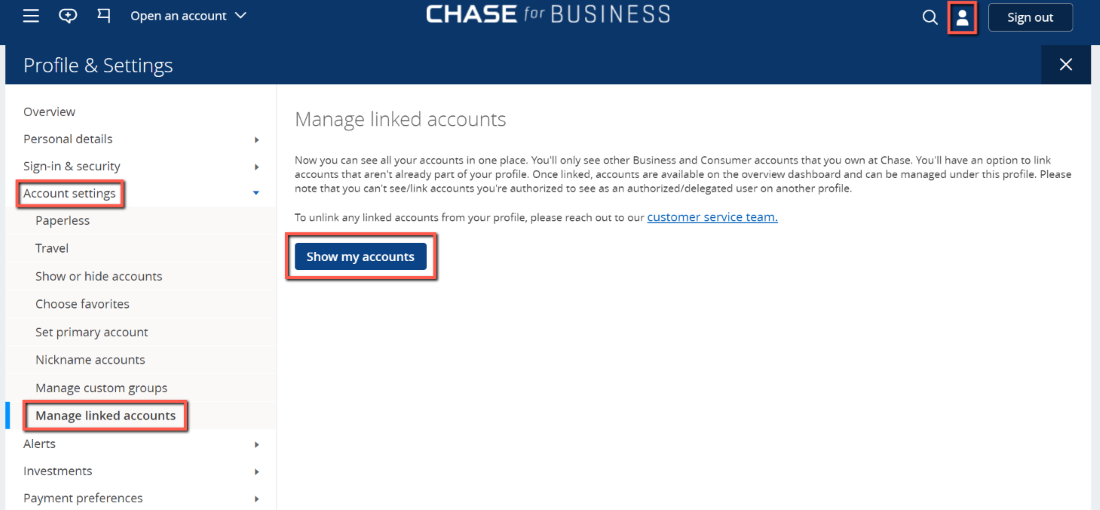
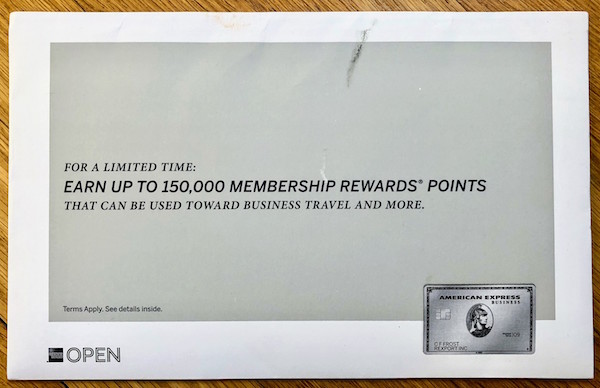


I like this. I have around a half dozen personal cards and about the same on business cards. I didn’t know that this was possible.
Where do you see your points after you combine accounts?
The points remain on the card that earned them, and you can combine points between linked accounts.
It seems that if you have two biz logins, this will not combine them. I have one login with two biz and 3 personal cards and a second login with two inks.